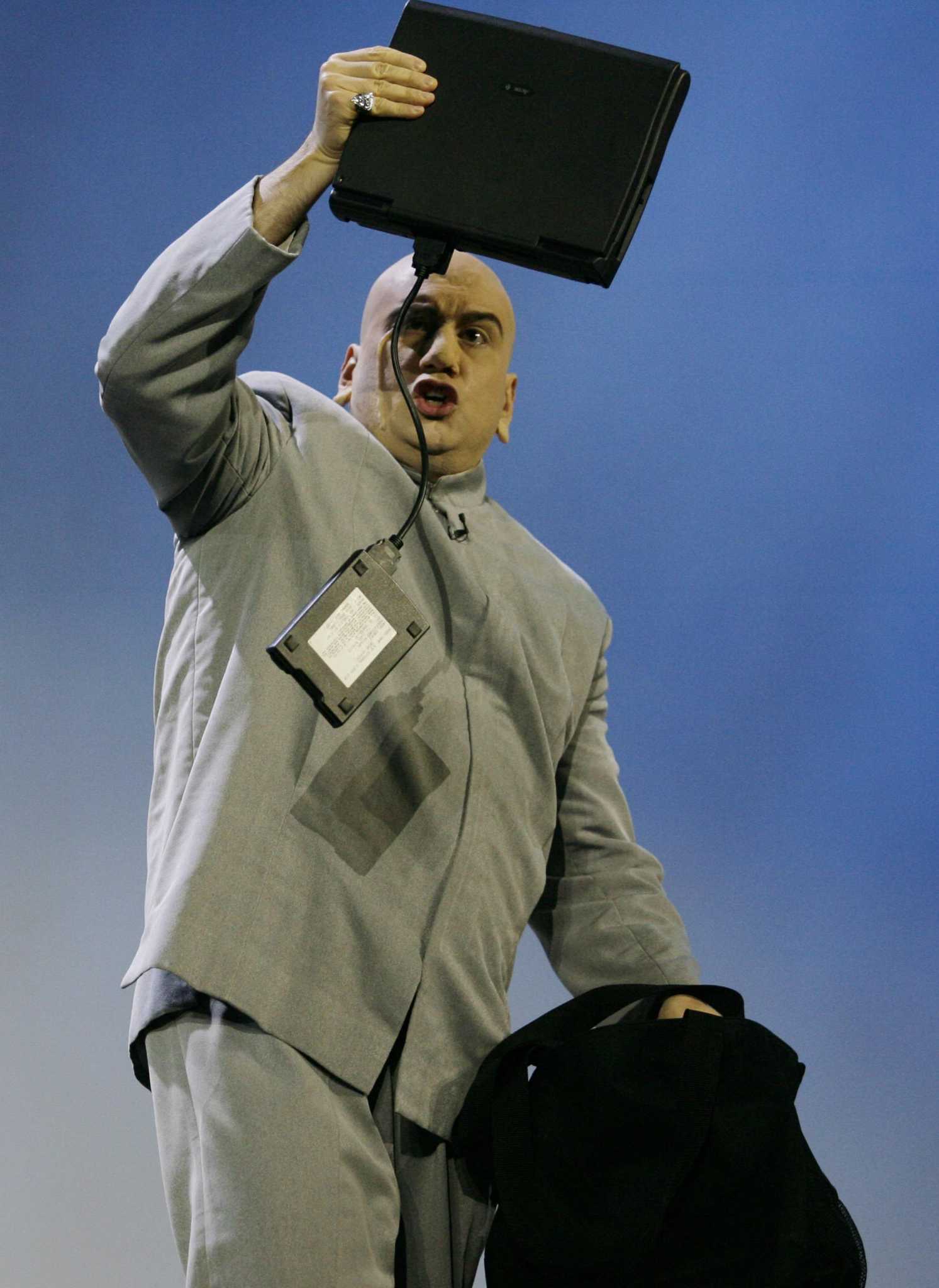
When is it time to replace a computer?
When I first began writing about personal computers in the early 1990s, the conventional wisdom was that to keep up with the rapid evolution of these revolutionary devices, it was a good idea to replace them every three years or so.
That was expensive advice, but given that Moore’s Law – the number of transistors in computer processors doubles every two years – was in effect, it made sense. Today, though, people keep their PCs and Macs for much, much longer. Giant leaps in PC power and capabilities have ended, and many computing experts say Moore’s Law is no longer in effect.
Still, no desktop or notebook computer lasts forever. There comes a time bullets must be bitten and dollars must be spent and a computer must be replaced. Sometimes, it’s not always an easy decision to make.
As I wrote in a previous column, I purchased one of Apple’s new, 14-inch MacBook Pros. My 2014 MacBook Pro can’t run Apple’s latest operating system, macOS 12 Monterey. While it’s certainly a very capable machine running the previous OS, dubbed Big Sur, given what I do, I need to keep up with the latest.
That was not the case with the friend who bought my old laptop for $300. She is less concerned with having the newest software, and is very happy to own a gently used computer that saves her some cash.
My daughter, on the other hand, last month also bought a new computer for a very different reason. She accidentally smacked the 15-inch screen of her Dell G3 gaming laptop with a water bottle, cracking it. She didn’t want to wait for her machine to be repaired, so she ran out and bought a refurbished Dell for $700. A repair would have run in the $150-$300 range, but she sought instant gratification.
There are no hard and fast rules for when you should replace a computer, but James MacInnis, who owns the Computer Hospital repair shop, says the time to replace a computer is “when it stops doing the job you need it to do.”
MacInnis, who’s been fixing PCs since the mid-1980s at his Midtown business (there’s also a West Side location), said he’s helped people with ancient systems get them up and going again. For example, there was the customer who recently brought in a PC that was still running Windows Millennium Edition, a version of Microsoft’s operating system that fell between Windows 98 and Windows XP.
“It was running a $75,000 piece of equipment, and that’s all he needed it to do,” he said. “I have no idea how he kept it running that long.”
But just as with any machine, it often comes down to whether the cost of a repair is worth it. MacInnis said that cheap systems, such as Chromebooks that run a browser-based operating system “are not even worth fixing, they just need to be replaced.” The same for machines that are battered and abused, with keys missing, hinges twisted, plastic cases damaged.
“It’s just like a car. You can have a ’57 Chevy that you wouldn’t repair, with the body rusted, engine falling out, seats all torn up,” he said. ”You don’t fix that, you just get yourself another ’57 Chevy.”
That said, I’ve got some general advice for making the decision. These are tipping points that might drive you to open your wallet and close an aging laptop for the last time:
• When its operating system is no longer getting security updates. The older an obsolete, internet-connected computer gets, the more vulnerable it becomes to malware and attacks. It’s different if the PC is not online, but very few are standalone these days.
• When the computer has a problem that is exorbitant to fix. I once needed to replace some RAM that had gone bad in an older PC, but those particular memory modules were in short supply because they were so old, and I balked at paying three times the amount of current memory prices for them.
• When it will no longer run the software you need to use. If you have an older computer whose operating system is no longer updated, but you need to use the latest version of a critical app, you may find that the software will no longer work on your PC or Mac. (If you’re a gamer, you may need to replace your PC frequently to keep up with games, or if it’s a desktop, update the graphics adapter every few years.)
• When your system is slow, and hardware updates won’t fix it. MacInnis is quick to sing the praises of replacing an old-school, spinning hard drive with a Solid State Drive, or SSD, and I heartily agree. It can turn a creaky system into a racehorse, often for well under $100. But if this doesn’t fix the problem, it may be time for a whole new system.
“I have seen people come into the shop with a system that’s slow to boot up, or launch programs, and they say, ‘I must have a virus,’” MacInnis said. “No, you probably don’t have a virus. But you probably have a hard drive and not an SSD.”
If you have the time, it’s worth investigating whether your older PC can be fixed or given new life before buying a brand new one (and given the ongoing shortage of processors, it may also be hard to find the computer you really want).
While my daughter couldn’t wait for a repair on her gaming laptop, it’s still a system that’s worth fixing. She gave it to me – I’ve been thinking about getting back into first-person-shooter games in my old age – and I’m going to use the $300 I got from the sale of my old MacBook Pro and to fix that Dell’s screen.
That’s the Circle of PC Life.
https://www.houstonchronicle.com/business/article/PERSONAL-TECH-1104-16586810.php

